all this while i never bothered to configure my blackberry to be a modem. probably the reason was my laptop is company property, malas la nak godek barang orang ni. plus legal admin right pun takde for the laptop (illegal or backdoor ade la hehehehe sssyhhhhhh)
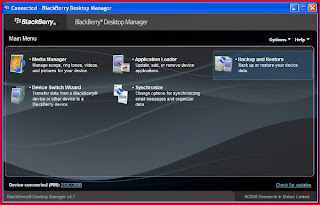 but since we bought our new Lenovo netbook, semangat la sket nak menggodek. here are the steps how to turn your blackberry to be a modem. mine is Curve 8310.
but since we bought our new Lenovo netbook, semangat la sket nak menggodek. here are the steps how to turn your blackberry to be a modem. mine is Curve 8310.1. install BlackBerry Desktop Manager. download here.
- once installed, connect your berry to your laptop & launch the apps. make sure the status "Connected" like pic above.
 2. go to Control Panel -> Phone and Modem Options. select Modem -> Standard Modem. click on Properties. click on Diagnostics -> Query Modem
2. go to Control Panel -> Phone and Modem Options. select Modem -> Standard Modem. click on Properties. click on Diagnostics -> Query Modem- there should be some messages "BlackBerry IP Modem, Research In Motion bla bla bla..."
 then click on Advanced, u can see there is a column "Extra initialization command"
then click on Advanced, u can see there is a column "Extra initialization command"put this line into that column:
- for MAXIS = at+cgdcont=1,"IP","net"
- for CELCOM = at+cgdcont=1,”ip”,”celcom3g”
 then go to Control Panel -> Network Connections (we need to create new connection for this modem)
then go to Control Panel -> Network Connections (we need to create new connection for this modem)- select Create a new connections -> Next -> select Connect to the internet -> Next -> select Set up my connection manually -> select Connect using a dial up modem -> (if you have more than 1 modem, select the modem we configured just now)
- give the ISP Name eg. berry maxis
- in Phone number, put *99#
User name & Password:
for MAXIS put User name = maxis & Password = wap
for CELCOM = no need to key in any information, leave it blank.
once finished, double click the shortcut & Dial
 if everything is OK, you are now connected ;)
if everything is OK, you are now connected ;)the speed, hmmm not so bad & quite resonable la for surfing purpose. at least if desperate nak pakai internet & no reachable free wifi, boleh la pakai ni...
p/s: credits goes to sukablackberry
5 comments:
configuration untuk 3g phone plak bro...heheh
maxis blackberry data service is not stable.. in my experience celcom blackberry data service is much more stable, the email coming it in real time, no delay.. the download speed for celcom is also fast
tak pernah lagi dapat email sent from my blackberry :)
waaa boleh ye bro...dah lama godek tu tak boleh-boleh....
Alhamdullah...boleh jugak setting bb as modem..
Post a Comment