
 p/s: location? in a club somewhere in KL
p/s: location? in a club somewhere in KL

 p/s: location? in a club somewhere in KL
p/s: location? in a club somewhere in KL


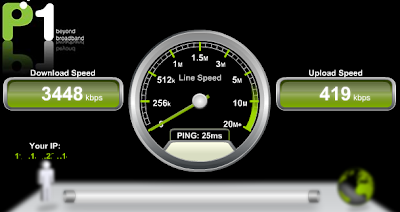 speedtest from www.p1.com.my
speedtest from www.p1.com.my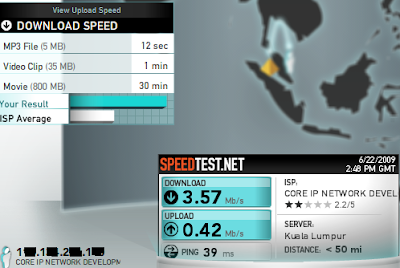 speedtest from www.speedtest.net
speedtest from www.speedtest.net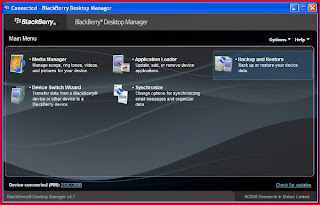 but since we bought our new Lenovo netbook, semangat la sket nak menggodek. here are the steps how to turn your blackberry to be a modem. mine is Curve 8310.
but since we bought our new Lenovo netbook, semangat la sket nak menggodek. here are the steps how to turn your blackberry to be a modem. mine is Curve 8310. 2. go to Control Panel -> Phone and Modem Options. select Modem -> Standard Modem. click on Properties. click on Diagnostics -> Query Modem
2. go to Control Panel -> Phone and Modem Options. select Modem -> Standard Modem. click on Properties. click on Diagnostics -> Query Modem then click on Advanced, u can see there is a column "Extra initialization command"
then click on Advanced, u can see there is a column "Extra initialization command" then go to Control Panel -> Network Connections (we need to create new connection for this modem)
then go to Control Panel -> Network Connections (we need to create new connection for this modem) if everything is OK, you are now connected ;)
if everything is OK, you are now connected ;)












antara hasil petikan… tak larat nak upload banyak2 ;)
p/s: singa & rimau manjang tido jer… hampeh tul!
 50mm f/1.8 II & 55-250mm f/4-5.6 IS sekali ngan UV filter. sambar gak bagpack. dapat la free lens hood tokey kedai tu bagi. murah2 jer lens tu, bajet ciput. lagipun baru nak berjinak2, amik gambar pun tak betul lagi. layan la bajet lens dulu ye dak... nanti insyallah ade rezeki lebih, leh la sambar L lens :P
50mm f/1.8 II & 55-250mm f/4-5.6 IS sekali ngan UV filter. sambar gak bagpack. dapat la free lens hood tokey kedai tu bagi. murah2 jer lens tu, bajet ciput. lagipun baru nak berjinak2, amik gambar pun tak betul lagi. layan la bajet lens dulu ye dak... nanti insyallah ade rezeki lebih, leh la sambar L lens :P another unix flavor added into my portfolio, SCO OpenServer 6.0.0 ;)
another unix flavor added into my portfolio, SCO OpenServer 6.0.0 ;) on the same time we also did the FreeBSD 7.2 installation. on the same spec of hardware but the installation was straight forward & perfect. we even only use the bootonly cd, the rest downloaded through mirror. freebsd rock, SCO scissors hehehehehe :P
on the same time we also did the FreeBSD 7.2 installation. on the same spec of hardware but the installation was straight forward & perfect. we even only use the bootonly cd, the rest downloaded through mirror. freebsd rock, SCO scissors hehehehehe :P
 HP BladeSystem c7000 rear view
HP BladeSystem c7000 rear view baru balik dari melayan Konsert Alam Muzik M. Nasir di Istana Budaya sebentar tadi. best giler! superb!
baru balik dari melayan Konsert Alam Muzik M. Nasir di Istana Budaya sebentar tadi. best giler! superb! actually konsert ni start esok 27, 28 Feb & 1 Mac, mlm ni tadi kiranya warm up session la hehehe. org2 terpilih jer leh gi tgk ;) (thanks to my SIL)
actually konsert ni start esok 27, 28 Feb & 1 Mac, mlm ni tadi kiranya warm up session la hehehe. org2 terpilih jer leh gi tgk ;) (thanks to my SIL)





